Networking
Chapter 2 - Network Topologies
There
are two types of network topology. They are,
·
Physical
Topology
·
Logical
Topology
Physical Topology
The
physical topology is the actual layout of the network transmission media .the
physical topology defines the way the network looks.
Logical Topology
The
logical topology is the logical pathway a signal
follows as it passes among the network nodes
Network history and network topologies
In present network is most
important to all departments. Many departments can’t work even a single day
without network. If we dig in to history of network the important of network
began to appear in World War 2 time period. Because there were two teams named
axis and allies. In that situation there are many secret massages must not read
by opposite team. In that case network is needed to their teams in order to send
messages secretly. The Networking began to start with development of
ARPANET (Advanced Research Projects
Agency Network) .The technical foundation of the internet call Packet Switching
and TCP/IP technology was founded by ARPANET. With the foundation of those
technologies network became most powerful and implemented frequently. With all
this the importance of network topologies appeared in order to share resources.
in the beginning ARPANET was a four PC’s network. They communicated each other
and shared resources. After that many topologies began to appear in networking.
Some of them are Bus topology, Star topology, Ring topology, Mesh topology.
These topologies are using to form a network.
Network
topologies in detail
Bus Topology

This network is based on a single network cable. sometimes we call
as backbone. All nodes are connected linear way. Bus network can connect any
other device at any time, so collisions can
occur, MAC address is using to share files to other computers. Although
data frames will flow in both directions along the cable, the device which the
data is addressed will read it. The cable must be correctly terminated at each
end to prevent from problems. The bus topology, security is less, , backbone
cables may be used to connect together a number of smaller network segments.
The network transmission will flow in linear way
Advantages
·
Best
for small networks
·
Easy
to find problems
·
Cable
length is limited
·
If
the cable breaks wherever the whole network will breakdown
·
Not
secure
Ring Topology
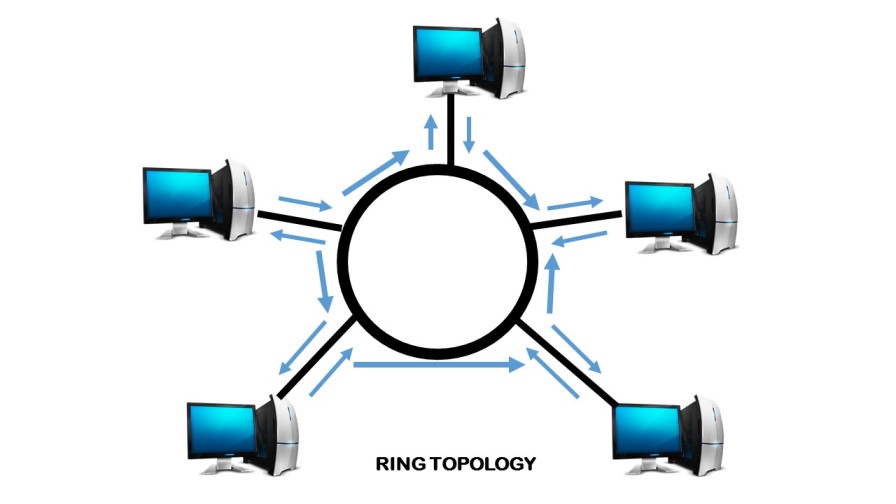
Ring Topology Structure is similar to a ring. In other words the
cable is connected each computers like a ring. Token ring concept is also
included in ring topology. In the ring topology when a computer share files to
another computer a ring call token ring will appear .the first computer can
share files to next computer via token ring. When sharing files between them
other PC’s cant connect to that token ring.
Advantages
·
A
central server is not required
·
Data
will not misplaced
·
Less
cable needed
Disadvantages
·
Whole
network fail if one node breakdown
·
Changes
will affect network performance
Star
Topology
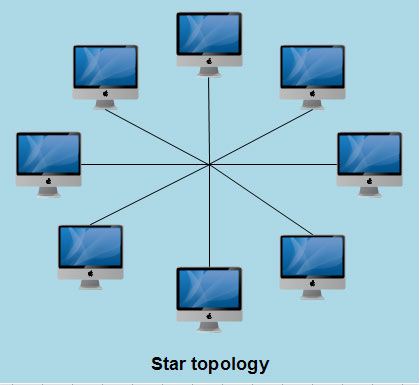
In a star topology, each device is connected to
central node. It can be hub or switch .the star topology Has the ability to
limit the impact of a single failure. so
that if a component goes down, it only affects that unit's local reach .And
also Facilitates adding or removing individual components from a network, for some reasons. Star
Topology structure is shape of a star.
Advantages
- Easy to install
- No disruptions to the network when connecting or
removing devices.
- Easy to detect faults
Disadvantages
- Requires more cable length
- If the hub, switch, or concentrator fails, nodes will
be down
- More expensive
Mesh
Topology

In a mesh topology, each device is connected to
several other devices. Reliability High because there are alternative routes to
send files for other computers. The main disadvantage is the number of
connections required. Mesh topology is connected to other computer via
different routes.
Advantages
·
Although a machine breakdown, the whole network
wont breakdown
·
Additional devices not affecting to network
·
Can handle high amount of network traffic
Disadvantages
·
Maintain is expansive
Comparison between
Star and Bus topology
Star Topology:-
·
Information’s Share
through a central network connection
·
Maintain is expansive
than bus topology
·
Secure than bus
topology
Bus topology:-
·
Share in a linear way
·
Maintain is cheaper
·
Not secure
No comments:
Post a Comment